











4.5/5 (540 000 reviews)
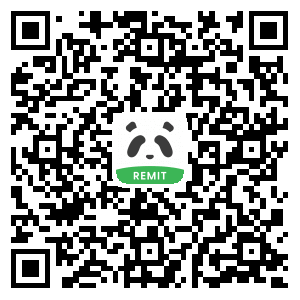

4.8/5 (350 000 reviews)

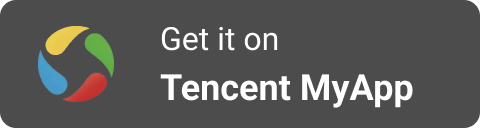
4.8/5 (88 000 reviews)
Safe Remittance
You can use our Panda Remit APP,to safely and quickly send money to Alipay
Fee/Rate
New users can enjoy fee free,click here to check exchange rate and fees
Tutorial
About how to use Alipay to receive money,you can subscribe to and read the product tutorial ,to understand how does you recipient get the money you send.

How to send to Alipay?
Add an Alipay recipient in Panda Remit APP, then choose Alipay as money receiving method when you remit money. Then you can send to Alipay account in Mainland of China!
What more should I care about while using Alipay to receive money?
Alipy account must be real-name authenticated and linked to a bank card
How to use Alipay to receive money?
Tutorial on using Alipay to receive money:https://item.pandaremit.com/article/885.html
Can I send money to someone else's Alipay account?
You can send money to Alipay account of yourself or your family members.